To login to your accounts for myEC, go to https://myapps.microsoft.com/eccc.edu
Then login using your ECCC email address and your email password.
You should then have access to myEC, Canvas, ECCC email, and much more without logging in again.
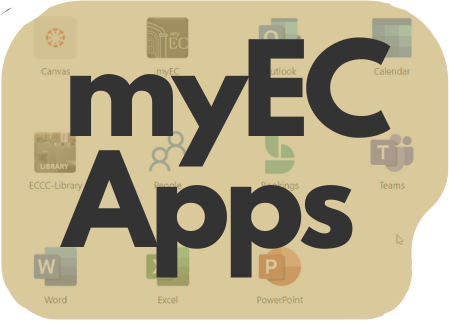
If you have problems logging in, click the Forgot Password link on the login screen.
If you still are unable to login, please contact ECCC IT Helpdesk at ithelpdesk@eccc.edu.
Click here for more detailed printable instructions.
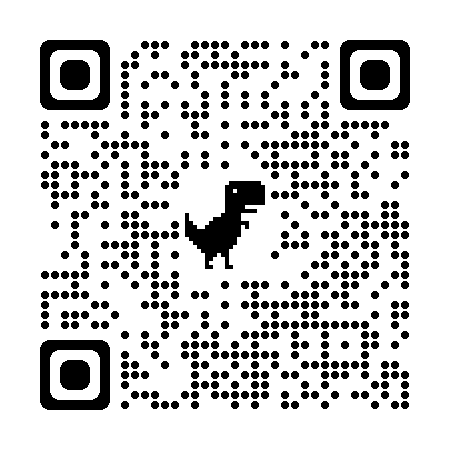 https://myapps.microsoft.com/eccc.edu
https://myapps.microsoft.com/eccc.edu